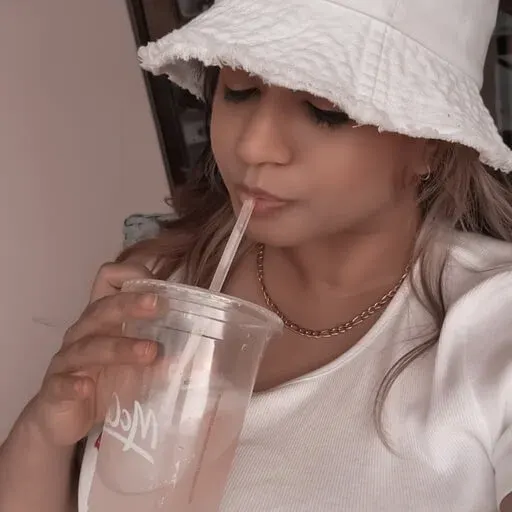If you’ve ever asked, “Why was my Saint Lucia immigration form rejected?” or “Can I edit my Saint Lucia e-form?”
You’re not alone. Between browser bugs, date errors, and that mysterious disappearing QR code, travelers regularly hit turbulence with the government's online system.
Let’s examine the most common form issues and how to fix them, as well as how we at iVisa make it all much easier.
The Saint Lucia electronic immigration form is a mandatory arrival requirement that replaces the old paper version. Most travelers should complete it before arriving on the island.
You’ll need:
- Passport and travel details
- Flight number
- Accommodation info
- Health questions answered
- Emergency contact
You’ll receive a QR code PDF upon successful submission, which must be shown on arrival.
Tiny errors can lead to rejected Saint Lucia Immigration Forms. Here are some of the most common issues applicants run into when applying for their Saint Lucia Immigration
1. Why does my Saint Lucia immigration form say “submission failed”?
One of the most frustrating hurdles travelers face when filling out the Saint Lucia immigration form is seeing the “submission failed” error message after carefully entering all the required details.
Usually, this rejection comes out of nowhere, leaving you wondering what went wrong and whether you need to start all over again.
The truth is, this error often isn’t caused by a mistake on your part. It’s actually technical glitches on the website, such as:
- Browser compatibility issues: Some browsers don’t play well with the form’s backend system, causing crashes or failed submissions.
“The form doesn’t work well on phones. If you have Wi-Fi and a laptop, do it before coming ashore,” warns Lisa, a cruiser stopping at Rodney Bay during a sailing trip
- Temporary server overloads or downtime: During peak travel seasons or high traffic times, the system may struggle to process all requests smoothly.
- Session timeouts: If you fill out the form for too long without submitting it, your session might expire, leading to errors when you try to submit it.
To Fix the “submission failed” error, you should:
- Use Google Chrome on a desktop or Android device, as it’s the most reliable browser for this form.
- Avoid Safari or iOS apps, which users report have more bugs and higher chances of submission failure.
- Stay calm: simply wait a few minutes and try submitting again. Often, the system processes it successfully on the second attempt.
- Take screenshots of the error message so you have proof if you need to escalate the issue.
2. Why is my date of birth showing incorrectly on the Saint Lucia immigration form?
Some travelers have noticed that their date of birth or passport expiry date appears one day off on the final PDF, even if they entered the correct information.
This usually happens due to a date formatting glitch, often caused by time zone differences when the system processes your form.
How to fix it:
- Try entering your date one day ahead (for example, if your birthday is 4 July, enter 5 July)
- Check the final PDF to confirm the dates are correct
- If anything looks off, edit and resubmit the form before your trip
Want to skip the guesswork? Apply with us and we’ll make sure your details are spot-on before submission.
3. I made a mistake, can I edit my Saint Lucia Immigration Form after submitting it?
Yes, you can edit your Saint Lucia Immigration Form, but it’s not as easy as it sounds.
To make changes:
Unfortunately, many travelers find the edit option unreliable. The link may not load properly on some browsers or mobile devices, making it tricky to update your form once it has been submitted.
Others have trouble retrieving their original form without the exact reference number used during the initial submission.
If you encounter technical glitches or can't access the update option, you may need to resubmit a new form. This is not ideal, especially when you're racing the clock before takeoff.
💡Save yourself the stress and apply with us. We’ll keep a record of your application and reference number, so you don’t have to dig through emails or start over.
4. What if I forgot to complete the Saint Lucia travel form before my flight?
If you didn’t fill out the Saint Lucia immigration form before flying, you still have a few options, but be prepared for possible delays.
Here’s what you can do:
- Use the free Wi-Fi at the airport in Saint Lucia to submit the form on your phone or tablet
- Check if your airline offers inflight Wi-Fi so you can complete the form before landing
- Ask for a paper form at immigration if the online version isn’t accessible
“At the airport, there was a line for people who completed the form online. The rest of us had to grab a paper copy, find a pen, and sit on the floor to fill it out after a long day of travel,” said Erin, a first-time visitor with her partner.
Other common issues to look out for
Some travelers run into frustrating but avoidable problems when completing the Saint Lucia immigration form. Here’s what to expect and how to stay ahead of them.
1. 📶 Limited internet access on arrival
There’s free Wi-Fi at the airport, but cell service can be unreliable. If your QR code isn’t saved or printed, you may end up scrambling for a connection at immigration.
“Have your immigration form downloaded or printed. There’s no cell service upon landing at UVF,” says Mark, a solo traveler flying in from JFK.
2. 📱 Mobile compatibility issues
The government portal isn’t always mobile-friendly. If you’re arriving by sea or only have your phone with you, the form might glitch or freeze.
If you only have your phone, try to complete the form in advance with stable Wi-Fi.
“The form doesn’t work well on phones. If you have Wi-Fi and a laptop, do it before coming ashore,” warns Lisa, a cruiser stopping at Rodney Bay during a sailing trip.
3. 🔁 Re-entry requires a new form
Each entry into the country needs a new form, even if you're returning within the same trip.
“We thought one immigration form was enough after flying in, but had to redo it when we sailed back to St. Lucia. Don’t make the same mistake. You need a new form every time you enter,” warned Dan, a sailor on a multi-island trip.
4.👯 Can we submit one form for our whole group even if we aren’t family?
This question comes up a lot: “The St. Lucia form says ‘Submit one form per family/group.’ I’m traveling with a friend who’s not family and we don’t share an address. Can I add them on my form as a family member, or do we each need to submit separate forms?”
The answer is yes, one form per travel group is enough, and you don’t have to be related. As long as you’re traveling together, a single application can cover everyone in your group. No need to submit separate forms just because you aren’t family.
Travel smart, travel together.
🧩 Why apply with us instead?
You can try to troubleshoot each step on your own or let us make it simple from the start.
We don’t require specific browsers, tech tricks, or extra time. With iVisa, you get a smooth, guided experience from start to finish:
- A user-friendly interface that works on any browser or device
- Expert review to catch errors before submission
- Fast, reliable processing without surprise glitches
- Easy updates if you need to correct or resend your form
- Lost your QR code? We’ll send a new one
- Reach us anytime on WhatsApp or live chat
![Infographic comparing the product application process with iVisa versus the government site. Highlights iVisa’s faster support, simplified form, expert error checks, and fewer confusing questions, making it easier and quicker to apply.]()
We’ve helped thousands of travelers complete the Saint Lucia form stress-free. Now it’s your turn.