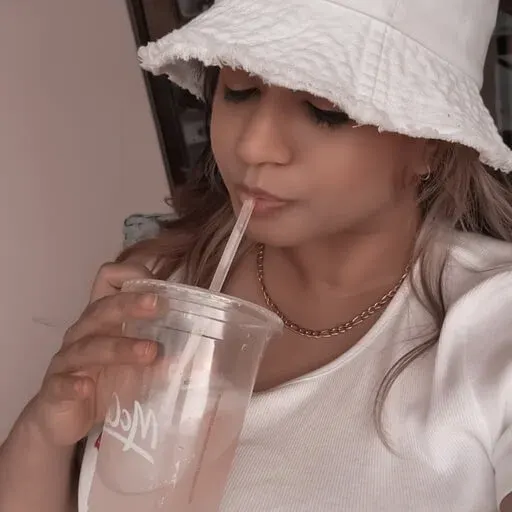As a UK citizen, you must get an India visa to enter the country. This guide will walk you through the requirements and application process for the India Tourist Visa so you can have a smooth and hassle-free experience.
If you've encountered difficulties while applying for your visa – confusing questions, payment issues, or website glitches – you’re not alone. We´re here to help you through the entire application process.
![Taj Mahal Tourist]()
Do UK citizens need a visa for India?
Yes, a UK citizen, regardless of age and including newborn babies, going to India must apply for an India eVisa before entering the country.
There are 3 types of India eVisa available for UK citizens:
-
The 30-day double-entry India Tourist Visa
-
The 1-year multiple-entry India Tourist Visadif
-
The 5-year multiple-entry India Tourist Visa
The type of visa you choose will depend on the purpose of your trip.
Find out about the different kinds of visas India offers.
- Please note—If you or your family have Pakistani roots, are a British-Pakistan dual national, or hold a National Identity Card for Overseas Pakistanis (NICOP), your visa processing time will take longer, and you may need to apply directly with your closest Indian embassy.
British-Pakistani dual nationals must apply using their Pakistani passport. If you have renounced your Pakistani nationality or canceled your passport, you must provide proof.
UK citizens who are OCI cardholders: Do they need a visa for India?
If you possess a valid Overseas Citizens of India (OCI) card, you can use it with your valid British passport to visit India without needing a visa. However, if you hold a Persons of Indian Origin (PIO) card, you must convert it to an OCI card. For more details, consult the High Commission of India in London or the Indian Bureau of Immigration.
What is the India Tourist eVisa for UK citizens?
An India Tourist Visa (also known as the India e-tourist visa or India eVisa) for UK citizens is an official electronic travel document that allows British citizens to visit India for tourism and recreational purposes. This visa permits travelers to visit India for activities such as sightseeing, visiting friends and relatives, or attending short-term yoga programs.
If you are visiting for other purposes, you’ll need a different visa. Other options include:
-
India Business eVisa if traveling to India for business purposes, such as attending conferences, meetings, or trade fairs.
-
India Medical eVisa is for those seeking medical treatment in India. It's issued to the patient and two attendants and is sometimes called the e-medical attendant visa.
How to get a visa to India from the UK
As a UK citizen, your eligibility for an Indian Tourist Visa is dependent on various factors – including your purpose of visit, and having a valid UK passport. Find out more about your if you're eligible and how to apply, and who is visa-exempt.
It’s important to provide the most accurate information possible during the application to increase your chances of a successful visa application.
Difficulty rating: Medium
With a difficulty score of 21 out of 100, the process is straightforward but requires careful attention to detail.
The form includes 24 questions and requires 2 documents, typically taking around 19 minutes to complete.
We boast a 98% approval rate, proving that you can confidently navigate the process with us.
India Tourist Visa application: Applying for an Indian Visa from the UK
When you apply with us, the process is easy and completely electronic. The form can be completed in just three easy steps on our website or our user-friendly mobile app.
-
Step 1: Provide your general information and select the type of visa you wish to apply for (30 days, 1 year, or 5 years).
-
Step 2: Review the personal information you provided to ensure its accuracy. Choose the processing speed option that best suits your requirements.
-
Step 3: Pay the service fee using PayPal, Venmo, or a credit or debit card. Upload the necessary documents, including a passport photo and a scanned copy of your passport.
Once you've completed the online application, simply submit your application and sit back while we handle the rest! You can expect your eVisa in your email inbox within your selected timeframe.
Some customers have said that the government website is time-consuming, tedious, and not very straightforward and that you should follow an online guide to help you fill it out correctly.
Why not skip all that hassle and let us guide you through the application? You'll be done in 10 minutes. Plus, we will resize your passport photo scan to fit the requirements. We can help you avoid the stress.
Avoid delays and complicated forms by applying with us. The easiest, fastest, and most error-free way to get your electronic visa.
Remember to carry both a printed and electronic copy of your India Tourist eVisa when traveling. This will allow immigration officers to verify your India Tourist eVisa status upon arrival quickly.
We recommend installing the iVisa mobile app for an enhanced application experience. With this app, you can keep track of your documents digitally, monitor the status of your application, and receive real-time alerts.
- You can apply with us for a stress-free experience. Otherwise, you can apply directly with the Government of India.
How long is the India Tourist eVisa valid for UK citizens?
Each of the 3 India Tourist visas we offer has a specific validity and max-stay period, calculated from the issue date.
The India Tourist visa is available for 30 days, 1 year, or 5 years. You can find more information on each visa type by clicking here.
For a comprehensive explanation of the validity of the India Tourist Visa for UK citizens, check out our India eVisa validity blog.
How to read your India Tourist eVisa validity
Validity period: How long can your visa be used?
Max stay: The longest you can stay in India each time you visit.
Expiry date: The date your visa expires and can no longer be used to enter India. This depends on which visa type you have.
Note: All Indian eVisas are non-extendable and non-convertible. If you overstay your Indian Tourist Visa, you risk fines, deportation, and future visa denial. We recommend avoiding overstaying even by a day.
Document requirements for the India Tourist Visa application
Luckily, UK citizens only need to meet a few document requirements to apply for their India Tourist Visa.
Passport upload requirements
A valid UK passport with a minimum of six months validity remaining from the intended arrival date in India is required.
-
Format: PDF (10KB to 300KB).
-
Clarity: Full, clear scan of the bio page, including edges.
Presenting passport upon arrival:
-
Physical passport: Must match the one used to apply for your India Tourist eVisa. To avoid rejection, ensure all details on your application match exactly those on your passport.
-
Validity: 6+ months validity, with 2 blank pages.
Avoid partial scans, low resolution, and incorrect formats.
Passport photo upload requirements
You need to upload a recent passport-size photograph:
-
Background: White background. It must meet government standard passport photo regulations
-
Format: PDF
-
Size: - minimum 10 KB, maximum 1 MB.
-
Minimum dimensions: - 50x50 pixels
Common photo mistakes
Photos can be one of the trickiest parts of the visa process to get right. Some of the most common mistakes we see are:
-
Poor lighting: Your facial features must be visible
-
The wrong background: Even white walls frequently don't work because they come out as too yellowish, and the Indian Government site won't accept that
-
Wrong size/format: This is a frequent issue because by default, the file size is much larger if you convert a photo taken with an iPhone into a PDF
Unfortunately, if your photo is rejected, you’ll often have to restart the whole application process again.
Top tip! If you apply through us, you can upload any size and format. We'll automatically convert it to the correct government requirements, so you don’t have to worry about it being rejected and restarting the whole process again.
Are there any particular requirements for UK citizens applying for an India Visa?
Eddie, from Every Passport Stamp, states, "There is no particular requirement for UK citizens at the moment; just bear in mind that the Government eVisa form is asking for a lot of information, so just try to answer as accurately as possible. You can enter via any designated air and sea ports of entry, even if it's different from the one you indicate on the form.”
“On arrival, no particular requirements, but Indian Migration officers will often enjoy spending a lot of time asking you a bunch of questions, so just be polite and respectful, and you'll be on your way eventually.”
If you choose to apply with us, we will guide you every step of the way during your application and contact you directly if we require any extra information to improve your chances of visa approval.
Requirements for your arrival in India
-
India arrival and departure card: As a foreigner traveling abroad, you'll need to fill in an arrival and departure card for India.
-
Travel insurance: Covering medical emergencies, trip cancellations, or lost belongings is highly recommended.
-
Recommended vaccines: If you’ve been to a country with a risk of yellow fever transmission 6 days before arriving in India, you’ll need to show proof of your Yellow Fever vaccination regardless of citizenship. This applies to everyone in your group who is older than 9 months. However, there’s no risk of Yellow Fever in India.
We recommend checking the most up-to-date vaccine information on the UKs Travel Health Pro website a few weeks before your trip.
- Hotel booking confirmation: Keep a copy of your accommodation confirmation, as immigration officials may request it upon entry to India.
Top tip: Aimee, Every Passport Stamp says: “If you arrive by plane, you will need the address of the first place you are staying for your landing card, so have it written down or saved to your phone. You can get stuck at immigration for hours without that. If you don’t know it, just copy down the address of any nearby hotel.”
By law, hotels, hostels, and other accommodation providers must register foreign guests' stays with the Foreigners’ Regional Registration Office (FRRO) using a “C Form.” Please check with your accommodation provider to ensure they have done so.
- Local currency: It’s illegal for foreigners to import or export Indian Rupees (INR). However, most airports will have ATMs where you can take out a maximum of 10,000 INR daily. Don’t be discouraged if you try one that doesn’t work – you’ll often need to try a few to find one that does.
Failing that, you can often use foreign currency at a push when you first arrive. Or your credit and debit cards. Remember to let your bank know you’ll travel to avoid blocking your cards.
Other entry and exit rules to consider for India
-
✅ Passport validity: Your passport must be valid for at least 6 months from your date of arrival and have at least two blank pages.
-
✅ Yellow fever certificate: Required only if you are arriving from a country with risk of yellow fever transmission.
-
✅ Restricted/protected areas: Some regions (like parts of Arunachal Pradesh, Sikkim, Ladakh, and Andaman & Nicobar Islands) require a special permit (Protected Area Permit or Restricted Area Permit) in addition to your visa.
-
✅ Overstaying penalties: Overstaying a visa, even by one day, can lead to fines, detention, or future visa bans. Always check your visa expiry carefully.
-
✅ Entry points: Ensure you arrive at an airport, seaport, or land border that accepts your visa type. For example, e-visas are valid only at certain airports and seaports.
-
✅ Currency rules: You can carry up to ₹25,000 in Indian rupees when entering or exiting. For foreign currency, amounts over USD 5,000 (cash) or USD 10,000 (total) must be declared.
-
✅ Customs rules: India has strict regulations on items like gold, electronics, and certain medicines. Prohibited items include satellite phones, some types of drones, and narcotics.
💡 Michael Angelo from The Project Kosmos shared his experience:
"Leaving Mumbai, security was the strictest I’ve faced. They searched all bags and wouldn’t let me carry my GPS, saying it’s a prohibited item. I had to check the GPS separately and carried only my laptop, charger, and iPod until picking up my bag in Bangladesh."
Top 5 common mistakes UK citizens make when traveling to India
At iVisa, we process hundreds of Ivisas weekly, and we've seen it all. Here are the top mistakes we catch for our customers applying for India eVisas:
1. Confusing the visa expiration date with the validity period.
Many travelers mistake the visa validity period for the duration they can stay in India. Always check the entry and exit dates your visa allows to avoid overstaying.
2. Assuming you can extend your India Tourist eVisa while in the country.
Tourist eVisas are non-extendable. To stay longer, you must leave India after 180 days and re-enter with a new visa.
3. Planning to stay longer in India than the visa permits.
Your visa may be valid for multiple years, but each stay is limited to 180 days. To stay longer, briefly leave India and re-enter to reset the 180-day period.
4. Overlooking different visa requirements for UK citizens with Pakistani heritage.
UK citizens with Pakistani heritage must apply for a Tourist Embassy Visa rather than an eVisa and may need to visit an Indian embassy in person. Check eligibility requirements to avoid issues.
5. Getting your India Tourist Visa rejected and losing hope.
If your visa application is rejected, you can reapply for a new India eVisa. Each application is treated as a new submission, so there's always another opportunity to get it right.
Let iVisa handle your application to avoid these common pitfalls and ensure a smooth process for your trip to India.
Ports of entry where UK citizens can enter India with the Tourist eVisa
With the India Tourist eVisa, you may arrive at 31 designated International air/seaports:
Ahmedabad, Amritsar, Bagdogra, Bengaluru, Bhubaneshwar, Calicut, Chennai, Chandigarh, Cochin, Coimbatore, Delhi, Gaya, Goan(Dabolim), Goa (Mopa), Guwahati, Hyderabad, Indore, Jaipur, Kannur, Kolkata, Lucknow, Madurai, Mangalore, Mumbai, Nagpur, Port Blair, Pune, Tiruchirapalli, Trivandrum, Varanasi & Visakhapatnam, and 6 designated seaports (i.e. Cochin, Goa, Mangalore, Chennai, Mumbai and Port Blair seaports).
Find out more about which airports accept the India Tourist Visa
You may depart from any Indian Immigration Check Posts (ICPs).
Travel restrictions when traveling in India as a UK citizen
Special permits may be required for travel to certain northeastern states, such as Sikkim, Arunachal Pradesh, and parts of the Andaman and Nicobar Islands. You can get these in person while you're in India.
Due to security concerns, some regions, like Jammu and Kashmir and areas near the India-Pakistan border, have specific travel advisories and restrictions.
Eddie, UK, says, “There are no longer any special permits required for almost any region of India (except for Arunachal Pradesh).”
You can confirm recent travel advice updates on the UK Gov foreign travel advice page.
Leaving India as a UK citizen: Visa exit information
It's important to note that when leaving India, you will go through immigration, where officials will check the entry stamp in your passport. You must apply for a special exit visa online if you don't have an entry stamp (e.g., due to a new passport). This process takes 5-15 working days, and you can apply via the e-FRRO online portal.
It’s also important to note that you cannot take Indian rupees out of India, as it’s strictly prohibited for non-Indian residents. This is a nice excuse to do some last-minute shopping at the airport or donate your left-over cash to charity.
If you need more information about the India Tourist Visa for UK citizens application or about traveling to India for tourism, medical assistance, or business, please contact us via online chat or WhatsApp.