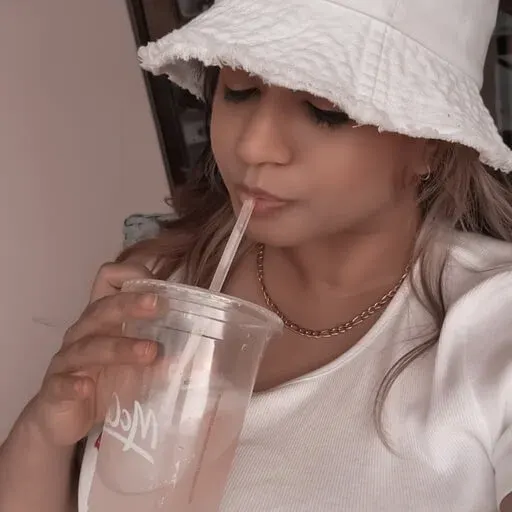The DS-160 form is a critical step in applying for a US nonimmigrant visa.
This comprehensive guide will walk you through the process, providing valuable insights and tips to ensure a smooth application experience.
The DS-160 is the visa application form for travelers to the United States. It is an online form that combines the DS-156, DS-157, and DS-158 forms.
-
Replaces previous paper forms.
-
Mandatory for most nonimmigrant visa categories.
-
Collects detailed personal and travel information.
Learn more about the US B1/B2 Visa.
Key sections of the DS-160
The form consist of several sections:
| Section |
Key Information Required |
Common Mistakes to Avoid |
| Personal Information |
Full legal name, DOB, passport details |
Inconsistencies with passport information |
| Travel Plans |
Purpose of trip, intended length of stay |
Vague or unrealistic travel dates |
| U.S. Contacts |
Host or accommodation details |
Providing incomplete contact information |
| Work/Education |
Employment history, academic background |
Omitting relevant work experiences |
Cathie Thurtle, iVisa travel expert, advises: “Keep a copy of your passport and travel history handy. The DS-160 asks for detailed information, and having these documents ready makes the process much smoother.”
Completing the DS-160: Step-by-step guide
Here's how to fill out the form:
- Access the official CEAC website.
- Select the embassy or consulate for your application.
- Generate your application ID (write this down!).
- Fill out each section carefully and accurately.
- Upload a photo meeting US visa photo requirements.
- Review all information for accuracy.
- Submit the form and print the confirmation page.
"When listing your social media presence, focus on professional platforms like LinkedIn. Showcasing your professional background can potentially strengthen your application," recommends Cathie.
To sign the DS-160 form, you need to electronically confirm your submission at the end of the application process.
Once you've completed the form, review all the information carefully to ensure its accuracy. After reviewing, you'll reach the "Sign and Submit" section. There, you’ll be asked to provide your passport number and answer a security question to confirm your identity.
By entering this information, you affirm that all the details in the application are true and correct to the best of your knowledge.
After confirming, click the submit button to electronically sign the form. Keep in mind that this electronic signature is legally binding. Once signed, you will receive a confirmation page with a barcode.
Print this confirmation page, as you’ll need to bring it to your visa interview.
For a comprehensive example of a completed DS-160 form, you can refer to the exemplar provided by the U.S. Department of State.
This sample illustrates each section of the form, offering guidance on the type of information required.
While the DS-160 process has become more streamlined, some applicants still face challenges.
Challenge 1: Technical difficulties
Many users report issues with the CEAC website timing out or losing entered information.
Solution: We recommend using a stable internet connection and saving your progress frequently. The system automatically saves every 20 minutes, but manual saves can provide extra security.
Challenge 2: Photo requirements
The strict photo specifications often cause confusion and rejected applications.
Solution: Use the photo tool provided on the CEAC website to ensure your image meets all requirements. If you're unsure, consider using a professional passport photo service.
Challenge 3: Travel history accuracy
Recalling extensive travel history can be daunting, especially for frequent travelers.
Solution: Consult your passport stamps, online travel records, and even bank statements to piece together an accurate travel history. It's better to be thorough than to risk providing incomplete information.
Cathie: "If you're unsure about a specific travel date, it's acceptable to provide an approximate date and explain in the additional information section that you've provided your best estimate."
How long does it take to fill out the DS-160 form?
On average, it takes about 90 minutes to complete the form. However, this can vary depending on your individual circumstances and how prepared you are with the required information.
Can I save my progress and return to the DS-160 form later?
Yes, the system automatically saves your progress every 20 minutes. You can also manually save by clicking the "Save" button at the bottom of each page.
What happens if I make a mistake on my DS-160 form?
If you notice a mistake after submission, you'll need to complete a new DS-160 form. However, minor errors can often be corrected during your visa interview.
Is it necessary to fill out the entire employment history section?
Yes, it's important to provide a complete employment history for the past five years. If you've had periods of unemployment, you should indicate this on the form.
"The employment history section was tricky for me as a freelancer, but explaining my situation in the additional information section helped clarify things." - Danny L., Harare
Need more info about traveling to the United States?
At iVisa, we've been simplifying visa processes for more than 10 years. Our customer service team is ready to assist if you have any questions about the United States or the DS-160 application. Contact us any time via our customer service agents via chat or WhatsApp.
We also provide assistance with the Green Card Lottery (Diversity Visa) form, including review and submission.